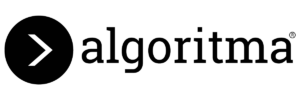Empowering Decisions with Tableau
Transform Data into Informative, Easy-to-Understand Visualizations
Hours Course
Transform Data into Informative, Easy-to-Understand Visualizations
Hours Course
Transform Data into Informative, Easy-to-Understand Visualizations
Hours Course
This intensive training equips participants with essential Tableau skills, from data connection to visualization. Designed for individuals of varying expertise, attendees will master advanced features, enabling them to create interactive dashboards and derive actionable insights. Through hands-on learning, this workshop ensures participants can confidently transform raw data into compelling visual narratives, empowering them to make informed decisions and enhance their organizations’ business intelligence efforts.

Introduction to Tableau
Tableau Workflow
Setting Up Connections and Data Sources
Organizing Your Data
Viewing Specific Values
Business Analysis
Showing the Relationship Between Numerical Values
Calculation in Tableau
Analyzing Data with Quick Table Calculations
Using Intermediate Calculations in Tableau
Comparing Measures
Viewing Data Distributions
Creating and Using Parameters
Dashboards
Including Course Books (PDF), HTML files, course transcripts (if any).
Learn under the assistance of mentorship of our lead instructor and a band of qualified teaching assistants throughout each course.
Show current employer hat you’ve completed the course with a signed certificate of completion.
We pay meticulous attention to the logistical details of our workshops: quality audio and visual setups, comfortable sitting arrangements, and small group size.
In our commitment to delivering a premium experience, we collaborate with leading catering services in Jakarta. Our aim is to ensure that all participants are served delectable lunches and revitalizing coffee breaks.
Courses in this series cater to a diverse audience: from casual learners and working professionals to those venturing into data science and machine learning without a programming background.
We recognize that many students may not have prior expertise in statistics, mathematics, or algebra. Therefore, our courses are designed with a gentle learning curve, placing a strong emphasis on hands-on experience and individualized instruction. Our dedicated team of instructors and teaching assistants ensure personalized guidance every step of the way.
Students work through tons of real-life examples using sample datasets donated by our mentors and corporate partners. We believe in a learn-by-building approach, and we employ instructors who are uncompromisingly passionate about your growth and education.
If the available courses don’t meet your needs, consult with our experts to create a tailored program for your organization.
PT. Algoritma Data Indonesia.
RDTX Square, 9th Floor. Setiabudi, DKI Jakarta 12930.
Office: 0816-692-471
Email: community@algorit.ma