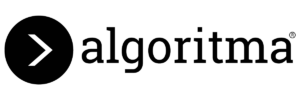Business Intelligence Course
Unlock the full potential of your data and make smarter business decisions.
Unlock the full potential of your data and make smarter business decisions.
The Tableau for Business Intelligence course is a series of progressive courses designed to efficiently guide participants towards expertise in creating data-driven solutions and a comprehensive understanding of the fundamental components that underpin modern, industrial-grade Business Intelligence.
Our program is designed to be accessible to all, regardless of prior knowledge of Tableau, statistics, mathematics, or algebra. The curriculum is tailored to deliver a gradual learning experience, prioritizing hands-on instruction and individualized guidance from our dedicated team of instructors and teaching assistants.
As participants progress through the course, they will gain valuable experience in constructing, assessing, and implementing Business Intelligence products through a series of consecutive projects.

Our Business Intelligence Course is designed to provide learners with a solid foundation in essential BI skills, techniques, and tools, gradually building up students’ knowledge and proficiency in data analysis and visualization. Throughout the courses, students will engage in hands-on projects, case studies, and real-world scenarios that will help them develop practical skills and gain valuable experience. By completing all three levels, learners will be fully equipped with the knowledge and tools to handle complex data sets, generate insights, and make data-driven decisions.
Module 1: Tableau Introduction
This module introduces participants to the Tableau platform, covering essential application terminology and visual indicators for fields. By establishing a strong foundation, participants will be equipped to effectively navigate and utilize the Tableau environment throughout the course.
Module 2: Tableau Workflow
Explore the Tableau workflow and get started with creating effective visualizations in this module. Participants will learn about the various elements that make up a visualization and gain the knowledge necessary to create and manage compelling visualizations throughout the course.
Module 3: Establishing Connections and Data Sources
This module teaches participants how to set up connections and manage data sources in Tableau, including creating live data connections, saving and editing data sources, and modifying data attributes. By acquiring these skills, learners will be able to work with data effectively throughout the course.
Module 4: Organizing Your Data
This module focuses on effective data organization within Tableau, covering data filtering techniques, creating date filters, applying sorting methods, utilizing groups, and creating and using hierarchies. Participants will master these skills to optimize their visualizations and enhance their data analysis capabilities.
Module 5: Creating Crosstabs
This module teaches participants techniques for viewing specific values in Tableau, such as creating crosstabs, managing grand totals and subtotals, altering aggregation, and developing highlight tables. By acquiring these skills, learners will be able to focus on key data points and create more targeted visualizations.
Module 6: Business Analysis
This module explores the application of data visualization for business analysis, including solving business problems using visualizations, understanding the principles of data visualization, extracting insights, and creating actionable recommendations. By acquiring these skills, participants will be empowered to leverage data visualization for strategic decision-making.
Module 7: Relationship Between Numerical Values
This module focuses on demonstrating the relationships between numerical values in Tableau. Participants will learn to show correlations and outliers using scatter plots, create and analyze scatter plots, use the highlighter and analytics pane, and work with trend lines, trend models, reference lines, and bands. By mastering these skills, learners will enhance their ability to effectively visualize and analyze numerical relationships.
Module 8: Calculations in Tableau
This module covers calculations within Tableau, including different calculation types, creating and editing calculated fields, and various examples of calculated fields. Participants will also explore calculations and aggregations, string functions, split and custom split operations, type conversions, and date calculations. By mastering these concepts, learners will be able to perform advanced data analysis in Tableau.
Module 9: Quick Table Calculations
This module focuses on analyzing data using quick table calculations in Tableau. Participants will gain an overview of table calculations, learn how to apply quick table calculations, and use rank to display data from largest to smallest. By mastering these techniques, learners will be able to efficiently analyze data and draw meaningful conclusions.
Module 10: Publishing Tableau Dashboards
This module focuses on making visualizations available to others in Tableau. Participants will learn how to create dashboards, implement actions, and publish dashboards online. By mastering these skills, learners will be able to effectively share their insights and visualizations with colleagues and stakeholders.
Module 11: Intermediate Calculations in Tableau
This module focuses on intermediate calculations in Tableau. Participants will explore where calculations occur, how to create and edit calculated fields, work with aggregations, aggregate dimensions in calculations, and understand join calculations and LOD expressions. By mastering these skills, learners will enhance their analytical capabilities in Tableau.
Module 12: Comparing Measures
This module focuses on comparing measures in Tableau. Participants will learn techniques such as creating bar-in-bar charts, using bullet graphs, and working with reference lines and bands. These skills will help learners analyze and visualize measure comparisons effectively.
Module 13: Examining Data Distributions
This module explores the analysis of data distributions in Tableau. Participants will learn how to use bins and histograms, create box and whisker plots, and understand basic distribution statistics. By mastering these skills, learners will be able to effectively visualize and analyze data distributions.
Module 14: Geographic Data Visualization in Tableau
This module introduces participants to geographic data visualization in Tableau. They will learn how to create maps and navigate and select elements within them. Acquiring these skills will allow learners to effectively represent and analyze geospatial data.
Module 15: Advanced Table Calculations
In this module, you will learn about advanced table calculations in Tableau. You will get an overview of table calculations, tips to master them, and understand how to control them at different levels. You will also explore how to handle missing data and apply table calculations for statistical analysis. This module will help you enhance your data analysis skills in Tableau.
Module 16: Creating and Using Parameters in Tableau
This module teaches participants how to create and use parameters in Tableau, including applying them with filters and incorporating them with reference lines, to create interactive and dynamic visualizations.
Module 17: Defining Data Subsets in Tableau
In this module, participants will learn how to define subsets of data in Tableau. They will explore different techniques for managing data subsets, such as using sets, combined sets, in and out sets, and nested sorting and context filters. They will also learn how to analyze outliers using Explain Data. By mastering these techniques, learners will be able to manage data subsets more effectively and create more targeted visualizations.
Module 18: Creating and Optimizing Dashboards in Tableau
This module focuses on creating and optimizing dashboards in Tableau. Participants will learn how to plan and build dashboards, add interactivity with filters and actions, and follow visual best practices. They will also learn how to use tooltips effectively and publish their dashboards online for wider accessibility. By mastering these skills, learners will be able to create dynamic and engaging dashboards that effectively communicate data insights.
Our cutting-edge curriculum for the Business Intelligence Course is designed to provide students with the latest and most relevant knowledge and skills in the field. We regularly update our curriculum to stay up-to-date with the latest trends, tools, and techniques in business intelligence.
Our Business Intelligence Course offers students the opportunity to work with real-life cases and learn under the guidance of our qualified instructors. Students will develop a personal portfolio with projects that showcase their newly acquired skills and knowledge, preparing them to make an impact in the industry.
Upon completing the Business Intelligence Course, students will receive a certificate of completion as proof of their mastery of the course material.
Our courses offer a quality learning environment, fostering a collaborative and supportive atmosphere for students to learn and grow their skills.
Our students get hands-on experience working with real-life examples using sample datasets generously provided by our team of mentors and corporate partners. We firmly believe in a learn-by-building approach, and our instructors are passionate about your growth and education, striving to provide an exceptional learning experience.
What is Business Intelligence (BI)?
Business Intelligence (BI) refers to the technologies, processes, and practices used to collect, analyze, and transform data into useful information that can be used to inform decision-making and improve business operations.
Who can benefit from the Business Intelligence Course?
The Business Intelligence Course is suitable for anyone interested in gaining a deeper understanding of data analysis, data visualization, and reporting. It is particularly beneficial for business analysts, data analysts, data scientists, and other professionals involved in data-driven decision-making.
What are the prerequisites for the Business Intelligence Course?
Our Business Intelligence Course has no prerequisites.
How is the course delivered?
The course will be delivered onsite. Our training center is located in the heart of Jakarta at Menara Kadin, 4th Floor, Jl. H. Rasuna Said Kav x 2, Setiabudi, South Jakarta.
Is there a capstone project?
Yes, the Business Intelligence Course includes one capstone project. The project provide learners with an opportunity to apply the skills and knowledge they have acquired throughout the course to real-world scenarios and data sets.
Is there a certificate of completion?
Yes, learners who complete all three levels of the course and pass the final assessments will receive a certificate of completion from Algoritma.
PT. Algoritma Data Indonesia.
RDTX Square, 9th Floor. Setiabudi, DKI Jakarta 12930.
Office: 0816-692-471
Email: community@algorit.ma